250+ Best Canva Keywords to Create Designs You’ll Love
Using the right keywords in Canva can save you time and effort by streamlining your search for design elements.
Instead of scrolling through endless options, you can use targeted keywords to find exactly what you’re looking for. This process speeds up your workflow and helps you create eye-catching designs more efficiently.
To help you save time and effort, this list of the best Canva keywords for elements will aid in creating visually appealing and unique designs.
Canva’s Search Functionality
When looking for specific elements in Canva’s vast library, you first need to access the Elements section after you’ve started a design.

Click on the Elements tab, and then you will see all kinds of options, including Lines & Shapes, Graphics, Stickers, and Photos.
At the top, you will see a search bar, and that is where you will type in your chosen keywords to find the graphics you want to use!
Best Keywords for Canva Elements
This section will discuss some of the best keywords for Canva elements in various categories. Using these keywords can help you find the perfect design elements for your projects.
Canva Keywords for Fonts
When searching for fonts in Canva, using specific keywords can help you find the right style for your design. Here are some keywords you can try to discover different font options:
Typography styles:
- sans-serif
- serif
- script
- handwriting
- display
- decorative
Font characteristics:
- bold
- italic
- thin
- condensed
- outline
- vintage
Mood or emotion:
- modern
- classic
- retro
- playful
- formal
- casual
Language or region:
- Latin
- Cyrillic
- Arabic
- Chinese
- Japanese
- Korean
Specific themes:
- handwritten
- calligraphy
- sci-fi
- fantasy
- gothic
- art deco
Time periods:
- vintage
- Victorian
- Art Nouveau
- Art Deco
- retro
- modern
Decorative elements:
- swash
- ornamental
- floral
- geometric
- decorative
Special characters:
- script ampersand
- heart font
- arrow font
- star font
- ornamental font
Canva Keywords for Backgrounds
When searching for backgrounds in Canva, you can use specific keywords to find the right backdrop for your design. Here are some keywords to help you discover various background options:
- blue background
- pastel background
- gradient background
- dark background
- vibrant background
- neutral background
- geometric pattern
- striped background
- watercolor texture
- marble background
- grunge texture
- wood texture
- nature background
- space background
- abstract background
- technology background
- travel background
- holiday background
- calm background
- energetic background
- serene background
- playful background
- dramatic background
- summer background
- fall background
- winter background
- spring background
- holiday season background
- cloud background
- water background
- sky background
- cityscape background
- mountain background
- beach background
- blue gradient background
- warm gradient background
- cool gradient background
- rainbow gradient background
- duotone background
- sunrise background
- sunset background
- night sky background
- daytime background
- dusk background
- wedding background
- birthday background
- party background
- conference background
- holiday background
Canva Keywords for Shapes and Frames
Shapes and frames help organize your designs and draw attention to specific elements. Look for these keywords:
- Geometric shapes
- Round frames
- Square frames
- Heart outline
- Organic shapes
- Doodle frames
- Freeform
Canva Keywords for Illustrations and Icons
Illustrations and icons are a great way to convey information visually. Search for these keywords:
- Abstract illustrations
- Abstract line
- Line art
- Sketch line
- Decorative line
- Outline icons
- Flat design
- Check icon
- Arrow icon
- Money icon
Canva Keywords for Patterns and Textures
Patterns and textures can add depth and interest to your designs. Check out these keywords:
- Seamless patterns
- Minimalist textures
- Marble texture
- Wood grain
Drawing Canva Keywords
- Drawing
- Sketching
- Sketchbook
- Painting
- Pencil
- Sketchbook
- Doodle
- Sculpture
- Colored pencils
- Flower drawing
- Chalk drawing
- Heart drawing
- Scribble
Watercolor Canva Keywords



Watercolor elements add an artistic touch to your designs. Search for these keywords in Canva:
- Watercolor background
- Watercolor brush
- Watercolor flowers
- Watercolor splash
- Watercolor tree
- Watercolor travel
- Watercolor flower
- Watercolor animals
Neon Canva Keywords



- Neon signs
- Neon lights
- Neon line
- Neon circle
- Neon heart
- Neon shapes
- Neon border
- Neon rectangle
- Neon shapes
- White glow
Gradient Canva Keywords
- Transparent gradient
- Circle gradient
- Gradient fade
- blue gradient
- warm gradient
- cool gradient
- pastel gradient
- rainbow gradient
- duotone gradient
- subtle gradient
- strong gradient
- soft gradient
- bold gradient
- vibrant gradient
Nature Canva Keywords



Incorporate nature-inspired elements into your designs with these keywords:
- Cloud
- Floral
- Trees
- Leaves
- Sunsets
- Waterfall
- Mountains
- Mountain range
- Mountain outline
Canva Keywords for Flowers



- Dried flowers
- Gold flowers
- Rustic flowers
- Flower petals
- Roses
- Flower bouquet
- Rose illustration
- Sunflower clipart
- Tulip design
- Daisy graphic
- Lily artwork
- Flowers border
- Flower line
- Sunflower
- Flower wreath
- Cherry blossom
- Floral illustration
Canva Keywords for Plants



- Fern
- Cactus
- Eucalyptus
- Houseplants
- Succulents
- Indoor plants
- Potted plants
- Hanging plants
- Plant drawing
- Botanical illustration
- Leaf design
- Plant sketch
- Foliage artwork
Canva Keywords for Travel
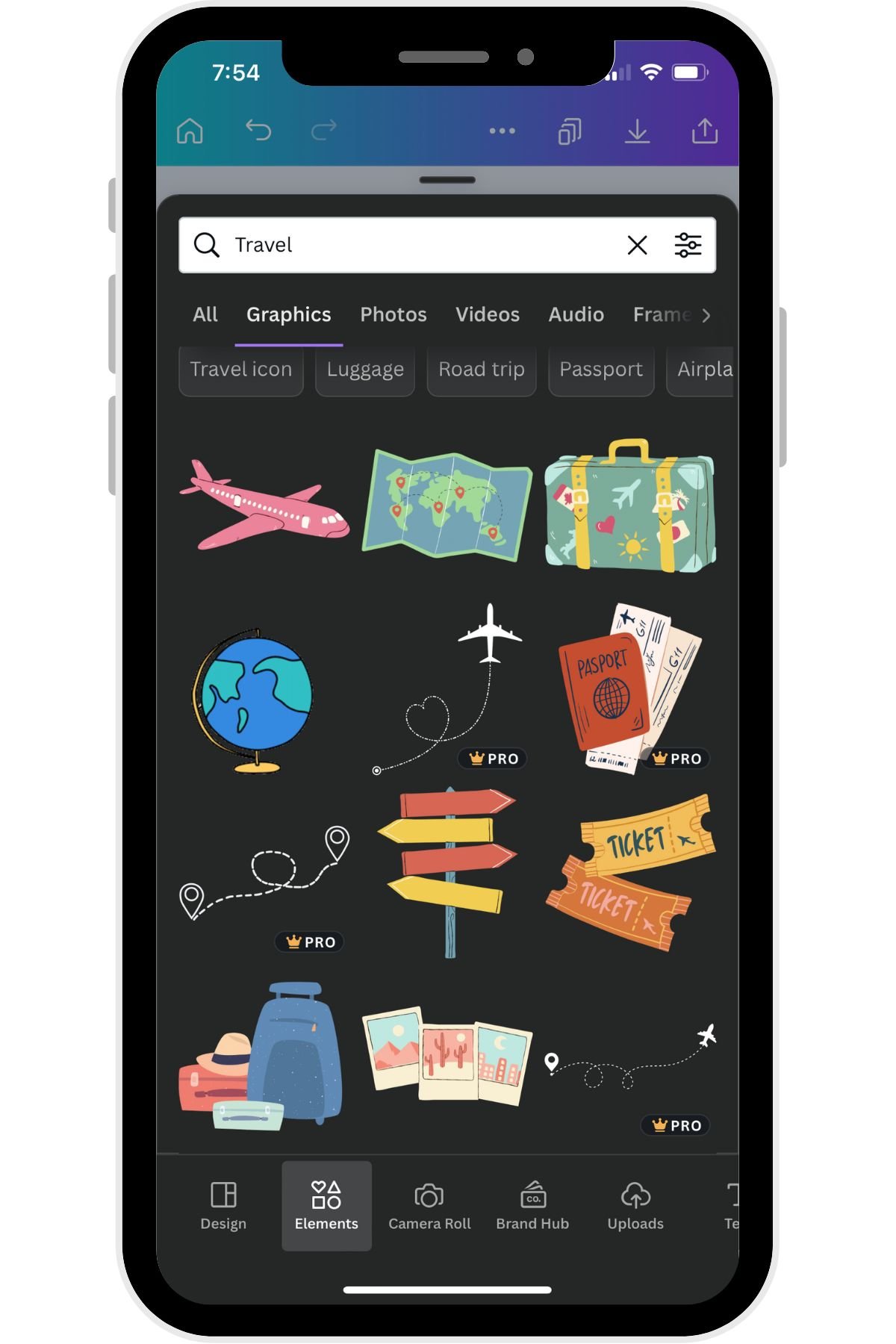


- Travel
- Road trip
- Airplane
- Luggage
- Suitcase
- Bus
- Tourism
- Passport
- Plane ticket
- Flight attendant
Zodiac Canva Keywords



- Zodiac symbols
- Astrology
- Constellation
- New moon
- Moon phases
- Mystic
- Stars
- Celestial
- Galaxy
Boho Canva Keywords



For a boho chic vibe, explore Canva elements using these keywords:
- Boho patterns
- Macrame
- Woven textures
- Mandalas
- Tribal elements
Pastel Canva Keywords



- Pastel
- Pastel pink
- Pastel green
- Pastel rainbow
- Pastel sprinkles
- Pastel travel accessories
Vintage Canva Keywords



- Retro
- Groovy
- Hippie
- Funky
- Boombox
- Vaporwave
- Vintage paper
- Vintage tape
- Vintage flower
- Vintage border
- Vintage background
Organic Canva Keywords



Using these keywords can help you find design elements that match your vision and easily enhance the visual appeal of your projects. Don’t be afraid to experiment with different elements and keywords when searching on Canva.
- Organic blob
- Organic badge
- Organic shapes
- Delicate organic
- Organic summer
- Organic tropical leaves
For Canva tutorials, check out these posts!





